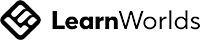1 . Cyber Hero Mask Making
Transform children into digital defenders with this empowering craft activity! Each child creates their own superhero mask representing their cyber safety powers.
How to Play:
- Provide paper plates, markers, glitter, and elastic bands
- Children decorate masks with cyber safety rules
- Examples: "Password Protector" or "Think-Before-You-Click Champion"
- This activity helps children internalize safety rules by literally seeing the world through a lens of digital protection!
This activity helps children internalize safety rules by literally seeing the world through a lens of digital protection!
Write your awesome label here.
2 . Internet Safety Bingo
This activity helps children internalize safety rules by literally seeing the world through a lens of digital protection !
Materials Needed
Create bingo cards featuring safe
behaviors (asking parents before downloading) and unsafe actions (sharing
passwords).
Use stickers or markers as game pieces!
Write your awesome label here.
Write your awesome label here.
Gameplay
Call out scenarios like "Someone asks for your address online" and children mark the correct response on their cards. First to get 5 in a row wins!
This game reinforces quick recognition of safe vs. unsafe online behaviors in a format children already love!
3 . Password Puzzle Craft
How to Play:
- Create Blank Puzzles
Give each child a blank puzzle template they can draw on, or help them create puzzle pieces from cardstock - Design Password Puzzles
Children design puzzles where the completed image forms a strong password with letters, numbers, and symbols (like A2b$9Zq!). - Swap and Solve
Children exchange puzzles and try to solve each other's "password codes," learning that good passwords are like puzzles - complex and hard to figure out!
Write your awesome label here.
4 . Safe & Unsafe Sorting Game
This tactile activity builds critical thinking about online behaviors
How to Play:
A Hands-On Learning Experience
- Children decorate two containers - one "safe" and one "unsafe"
- Create scenario cards with age-appropriate online situations
- Children physically sort the cards into appropriate containers
- Follow with group discussion about their choices
The physical act of sorting helps cement these concepts in young minds!
Write your awesome label here.
5 . Digital Footprint Trail
How to Play:
- Create Your Footprints
Children trace and cut out paper footprints, decorating them with information they might share online (favorite color, full name, address, photos, etc.) - Build The Trail
Arrange footprints in a walking path. As children walk along it, discuss which footprints contain information that's okay to share and which should remain private. - Follow The Footprints
Demonstrate how digital footprints can be followed by having another child or teacher "track" them along their path, showing how information online can be traced.
Write your awesome label here.
6 . CyberShield Collage
This artistic activity helps children visualize their personal "shield" against online dangers
How to Play:
A Hands-On Learning Experience
- Children cut out a large shield shape from poster board
- Provide magazines, stickers, and drawing supplies
- Fill the shield with images representing protection (adults they trust, passwords, privacy settings)
- Add words like "Think First" or "Ask a Grown-up"
These shields can be displayed at home or in the classroom as visual reminders of cyber safety practices!
Write your awesome label here.
7 . Phishy or Friendly? Drawing Game
How to Play:
The Creative Challenge
Children draw two different messages - one suspicious "phishy" message and one safe "friendly" message. They can use speech bubbles, email templates, or text message formats.
Spotting the Differences
Kids present their drawings to the group, who must guess which is phishy and which is friendly. This builds critical thinking skills about suspicious language, offers, and requests.
Real-World Application
This playful activity prepares children to recognize actual suspicious messages they might encounter, teaching them to pause and question before responding to online communication.
Write your awesome label here.
Sign up to our mailing list today and download the PDF format of this craft games!
Thank you!
Don't hesitate